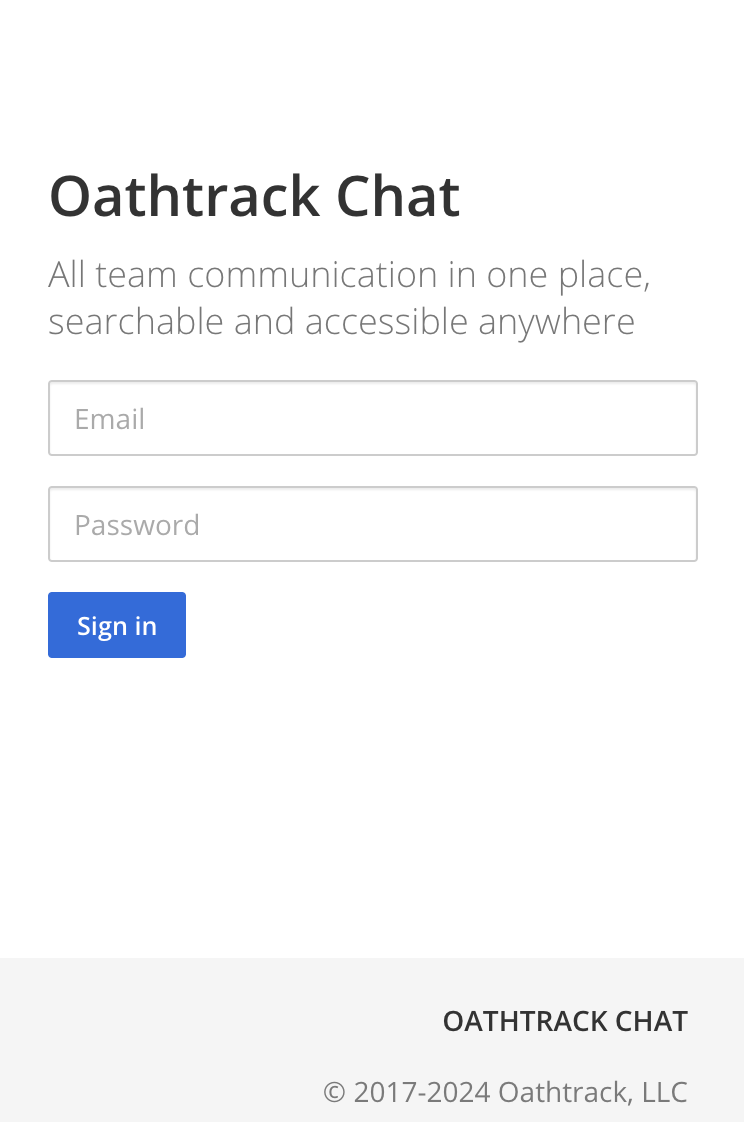Oathtrack Chat
How to Download and Install Oathtrack Chat
APK File on Android
Step 1: Enable App Installation from Unknown Sources
Before downloading and installing an APK file, you need to allow your phone to install apps from unknown sources.
• Open Settings on your Android device.
• Scroll down and tap on Security or Privacy (depending on your device).
• Find the option for Install Unknown Apps or Unknown Sources and enable it for the browser or file manager you will use to download the APK file.
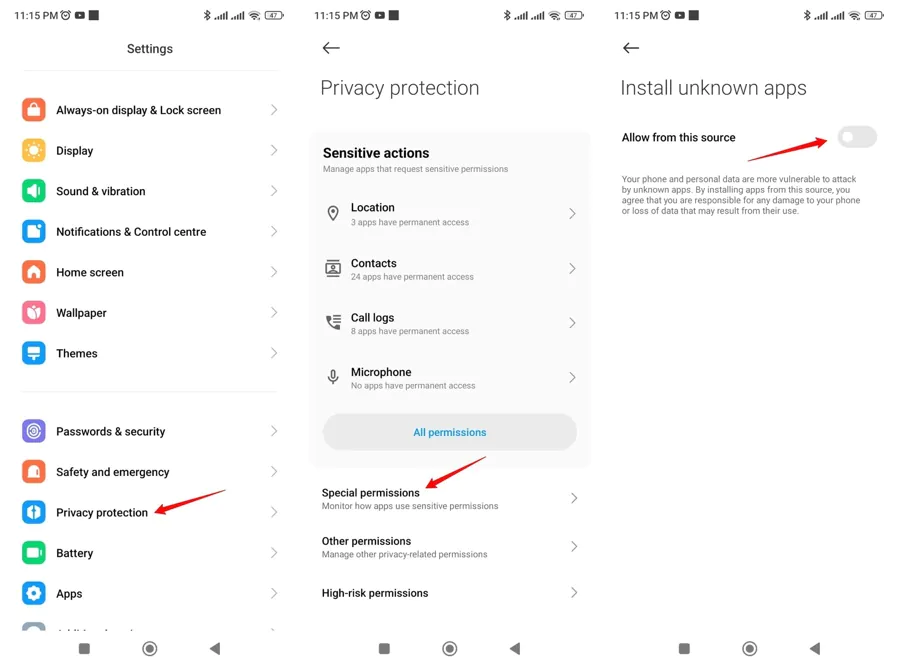
Note: This step may vary depending on your Android version or manufacturer.
Step 2: Download and Install the APK File
Now, you can download the APK file for the app.
 Click here to download the Oathtrack Chat Android apk file
Click here to download the Oathtrack Chat Android apk file
• Open your Downloads folder or the folder where the APK file was saved.
• Tap on the APK file to start the installation process.
• Follow the on-screen prompts and tap Install to complete the process.
Step 3: Open the Installed App
After the installation is complete, you can find the app in your app drawer. Tap on the app icon to open it and start using the app!